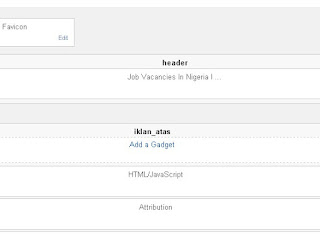Confused on how to create blogger
pages as a newbie? Are you looking forward to creating
tabs (About, Contact, Advertise etc) to appear on the top menu on your blog?
Seeking for how to create pages and menu tabs in a blogger blog? Then this post
explains it all (How to create pages and menu tabs on blogger). Many new
bloggers find it difficult creating pages on blogger. Blogger has this page
feature also known as tabs. Pages are known to be static and are used for
certain contents that are not articles. Also comments are not allowed (or are
professional) on pages. This blog post on blogger pages will focus on how to
easily create pages on blogger and make them to appear as top menu in your
blogger blog.
A Guide On How To Add New Blogger Page/Tabs.
A) Log in to your blogger
account and click on your blog.
B) At the left side of your
blog is a list, look for pages and
click on it.
C) Proceed and click on the new page button. Then a new layout (blogger editor) for creating a
page will appear after some seconds just like in the picture shown below. Don’t
be confused due to its similar appearance with that of a new post.
D) Proceed and enter the title of your new page example about us, contact, us, advertise, privacy
policy, archives, sitemap etc. Also include the content of the new page. If it
is a ‘Contact Us’ page, list out your contact details.
E) Before publishing, go to the right sidebar (under page settings), select options and
select ‘Don’t allow, hide existing’ just as in the picture below. This option
is a major aid in disabling comments on a new blogger page.
F. Publish the page.
How To Create A Menu Bar On Your Blogger Blog.
Creating a top menu bar in
your blog can be achieved with the help of your already published blog pages.
Take these steps to create a menu bar:
1) Move to the initial
overview page of your blog
2) Click on layout
3) Under the header element
in the layout, Click on the Add a Gadget element.
Choose the pages gadget and
add it
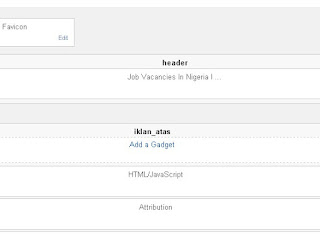
4) Choose the pages gadget
and add it
5. This gives you options
about some pages you will like to have in the menu tab of your blog. Place them
accordingly as you will love them to appear.
NOTE: You
can add external links to your menu tab if you wish to through this same
process. For example you can add your twitter handle/page to your menu tab.
After the addition of the external link, simply click SAVE LINK.
6. All you need to do now is
to save your gadget and view your blog to confirm your changes.
Hope you enjoyed this? Thanks
for visiting and kindly check back next time. You can also drop your comments.